Canon TS3720 User Manual provides about how to use the printer, connecting the printer throught network, maintenance the printer, how to setup and troubleshooting the printer problem.
1. Effortless Setup
Getting started with your Canon TS3720 is easy. Follow these steps:
- Remove any protective materials and turn on the printer.
- Install the ink cartridges properly.
2. Versatile Printing Options
The Canon TS3720 offers a range of printing options:
- High-Quality Photos: Capture memories with vibrant photo prints.
- Crisp Documents: Print important paperwork with clarity.
- Creative Projects: Explore your artistic side with custom designs.
Custom Settings
Open the Canon IJ Printer Assistant Tool on your Windows PC to customize printer settings:
- Manual Head Alignment: If automatic Print Head Alignment results are unsatisfactory, perform manual head alignment.
- Paper Orientation: Rotate print data 90 degrees left or right during printing to match your layout preferences.
- Ink Drying Wait Time: Adjust the pause time between pages to prevent ink smudging.
3. Wireless Connectivity
The Canon TS3720 supports wireless printing from your computer, smartphone, or tablet. Set up your device for a seamless printing experience.
4. Troubleshooting Made Simple
If you encounter an issue, follow these troubleshooting steps:
- Support Code 5100: Ensure that ink cartridges are correctly installed. Push up the ink cartridge lock lever until it clicks. Turn the printer back on.
- Resetting Printer Settings: To reset all settings, press the Setup button until "17" appears on the LCD. Then, press the Black or Color button.
5. Eco-Friendly Printing
The Canon TS3720 promotes sustainability with features like automatic two-sided printing. Save paper and contribute to a greener environment.
Download Canon TS3720 User Manual PDF
You can view online or download the user manual from official document provider in the link below
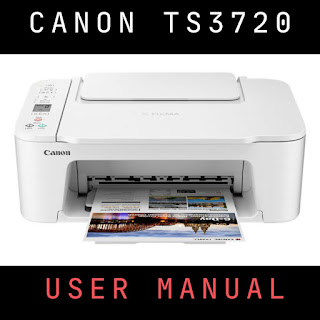
0 Response to "Canon TS3720 User Manual PDF Download"
Post a Comment