What is Epson Adjustment Program?
The Epson Adjustment Program is a software utility developed by Epson to help maintain, troubleshoot, and reset various internal settings on Epson inkjet printers. This tool is particularly useful for resolving issues related to waste ink pad counters, which are used by Epson printers to determine when an internal waste ink pad is nearing its capacity. When the waste ink pad counter reaches a certain threshold, the printer may display an error message, and printing functionality may be restricted. The Epson Adjustment Program allows users to reset this counter and resolve the error.
Understanding Waste Ink Pad Counters
Epson printers use waste ink pads to absorb and store excess ink during printing and maintenance processes. Over time, these pads can become saturated with ink, leading to an error message on your printer, often the "Service Required" or "Parts Inside Your Printer Are at the End of Their Life" error.
Purpose of the Adjustment Program
The Epson Adjustment Program is designed to address this issue by resetting the waste ink pad counters to zero. This essentially tells the printer that the waste ink pads have been replaced, even if they haven't been physically changed. As a result, the printer can continue functioning without displaying the error message.
Supported Models
Epson Adjustment Programs are available for specific printer models. Each program is designed to work with a particular printer series or model. It's crucial to download and use the correct program for your specific printer. We have the Epson resetter that you can see bellow:
Epson ET-2700 L4150 & L4160 Adjustment Program
Epson L3110 Adjustment Program
Epson L5190 Adjustment Program
Epson WF-2538 2548 Adjustment Program
Epson WF-2528 Adjustment Program
Epson L1800 Adjustment Program
Operating System Compatibility
Epson Adjustment Programs are typically designed to work with Windows operating systems. There may be some versions available for macOS, but Windows compatibility is more common.
How to Use Epson Adjustment Program
- You need to download and install the resetter on your computer.
- You will also need a connection to your Epson printer via USB or network.
- Run the program and follow the on-screen instructions.
- It will typically guide you through the process of resetting the waste ink pad counters.
It's important to note that using the Adjustment Program is not a permanent solution. The waste ink pads will continue to fill over time, so if the root cause of the ink pad saturation isn't addressed (such as by physically replacing the pads), you may encounter the same issue again in the future.
Additionally, using the Adjustment Program may void your printer's warranty, so it should be used with caution.
Advanced Functions
Some versions of the Adjustment Program may offer advanced functions beyond waste ink pad counter resets, such as printhead cleaning and adjustments, EEPROM data editing, and more.
Conclusion
In summary, the Epson Adjustment Program serves as a tool to reset waste ink pad counters on Epson inkjet printers, allowing users to temporarily resolve "Service Required" errors. However, it should be used with caution and as a temporary solution until the underlying issue is addressed, such as replacing or cleaning the waste ink pads. Additionally, it's important to ensure you are using the correct program for your specific printer model and exercise care when downloading software from unofficial sources.
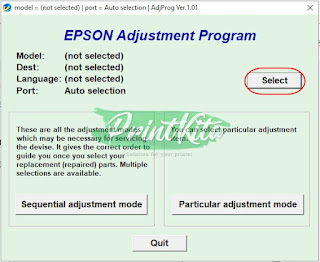
0 Response to "Demystifying Epson Adjustment Program: What It is and How It Works"
Post a Comment